Tutorial 2
This is the devlog of Tutorial 2 for my portfolio.
I imported my model along with the animations and checked if the animations were working. All animations were working fine. I set each animation up to play at set conditions.
Idle - plays when the player is not moving.
Wave - plays when the button (spacebar) is pressed. Also made it to stop playing when the button is pressed again.
Walking - plays when the character is moving.
The focus of this exercise was to make our character able to walk with the walking animation playing. I coded the model so it was able to move forward or back with W/S keys and rotate the model using A/S keys. I used an animator controller in Unity, which allows me to control the animation. I then linked the animator to my code so that when the W,A,S, or D buttons on the keyboard are pressed, it will play the animation until it's no longer pressed, playing an idle animation.
Here's the gif of the walking animation:
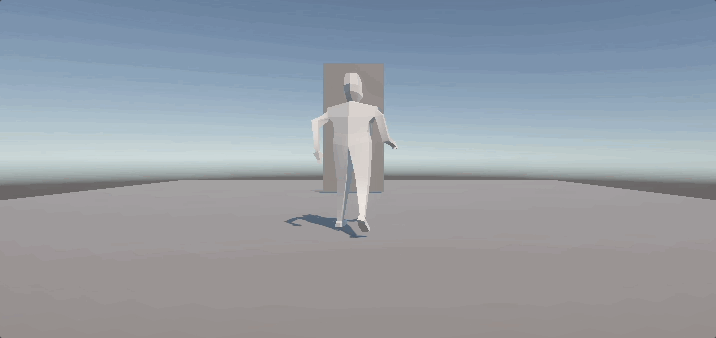
I didn't have too much trouble in this tutorial. I did make some changes to the code so it would do things more smoothly. The only pain I have with this task is sometimes unity would take a long time to load just to compile a script but I am using a macbook so I can't argue.
UTAS KIT207 Portfolio
| Status | In development |
| Author | liamp4 |
More posts
- Tutorial 5Apr 01, 2025
- Self-Study 5Mar 30, 2025
- Self-Study 4.2 (Game Ideas)Mar 24, 2025
- Self-study 4.1 (Simple Games)Mar 23, 2025
- Tutorial 3Mar 21, 2025
- Self-study 3Mar 17, 2025
- Self-study 2Mar 03, 2025
- Tutorial 1Mar 03, 2025
- Self-study 1Feb 25, 2025
Leave a comment
Log in with itch.io to leave a comment.